K-Metronome
Please try it at kmetronome.com or download it for iOS & Android.
The purpose of this metronome is to eventually eliminate the need for it. The goal is to master the exercises without relying on an electronic aid. With that in mind, I hope this practice tool proves to be helpful for musicians for students of the “Applications of Karnatic (South-Indian) Rhythm to Western Music” program at the Conservatorium van Amsterdam. It can also serve as an inspiration for other musicians who wish to explore the intricate world of rhythmic complexities and improve their skills through a solid methodology laid out in the book by Rafael Reina, Applying Karnatic Rhythmical Techniques to Western Music (Routledge, 2015).
The main benefit of the kmetronome.com web app is its ease of access through a basic web browser, ensuring compatibility with a wide range of devices. It also offers randomization features, akin to the built-in “Gati Phrasing” option, which is helpful for cell practice.
I designed all the elements, including the sheet notation, for this project, which will eventually be open-sourced. While this version of the metronome doesn’t support practicing Chapu talas (talas with roots in folk music) or Tala Prastara (creation of new talas) the user sequence feature can be used for those practice1 routines. Please keep in mind that Konnakol, an art form in Indian music that involves vocalizing percussion2 syllables, is the key element to practicing these rhythms.
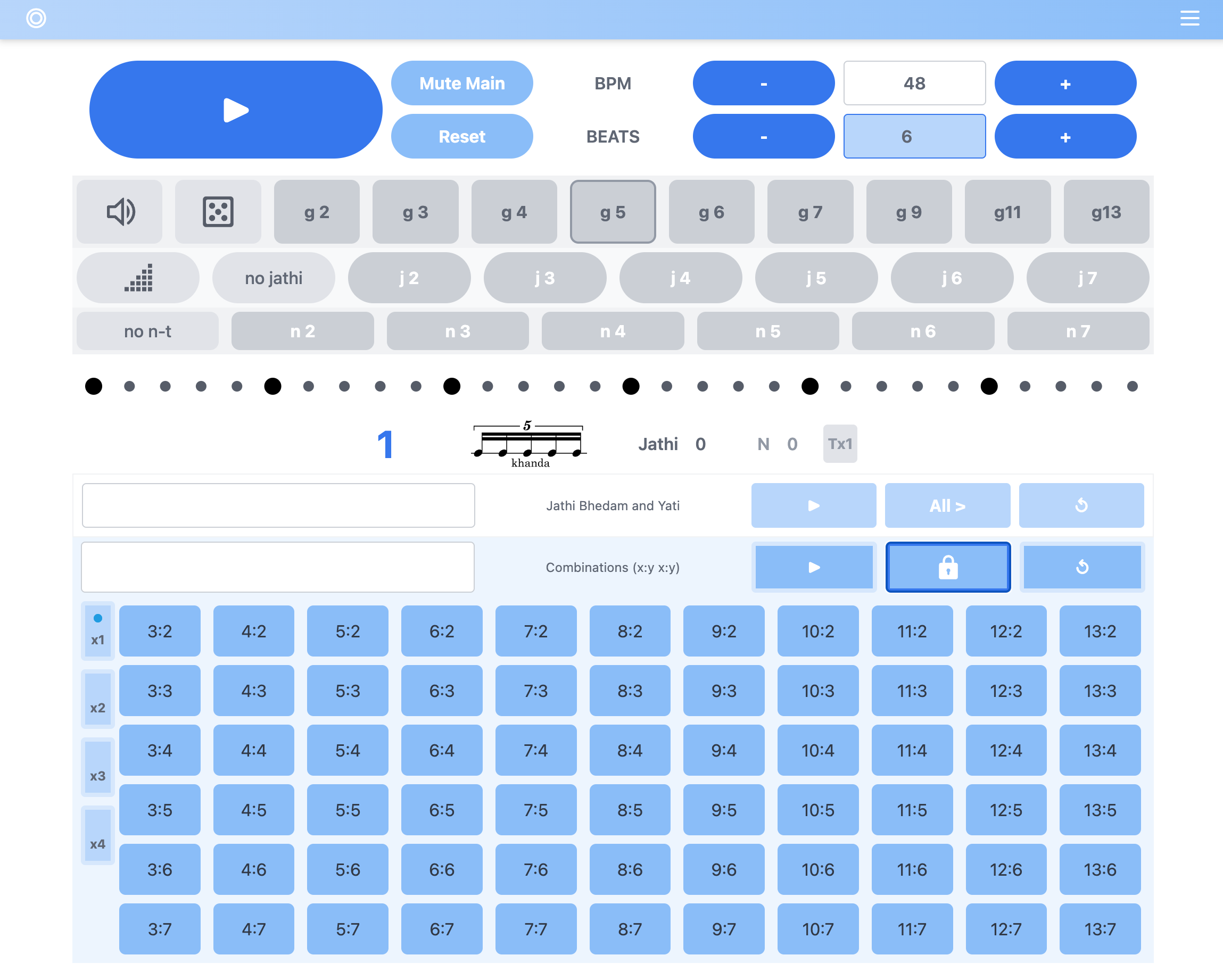

Mobile App Version◊
An identical version to the web based browser app kmetronome.com is available for off-line use on the Apple App Store and on Google Play:
Features◊
- Tuplets, or pulse divisions (gatis), ranging from 3 to 13
- Gati phrasing (tuplet randomisation to finally master the rhythm pyramid …)
- Tuplet groupings or accents applied to tuplets (jathis)
- Jathi fade feature (to practice groupings or advanced polyrhythm chains)
- Nested tuplets
- Flexible user sequence design based on numbers, paving the way for various creative approaches to practicing (jathi bhedam and yati phrases)
- Polyrhythm chains e.g. 4:5 5:3 20:3 (anuloma pratiloma)
- Video tutorials and how-tos
- Keyboard shortcuts
Key feature: any parameter changes will only take effect on the next beat. Combined with keyboard shortcuts, this feature offers great flexibility for interactive practicing, distinguishing it from other metronome apps.
Currently, the various talas (metric framework for composition and improvisation) can’t be subdivided. However, upon request, I’m open to adding features to mark these tala building blocks (angas). A help section and a series of tutorials are included.
If you find the technical jargon or the interface somewhat intimidating, that’s understandable … but I encourage you to experiment with this tool and share your feedback.
How To◊
This metronome has been designed to offer flexibility during performances. You can modify all parameters, including bpm, gati, jathi, and jathi bhedam, even while the metronome is playing. To time these changes correctly, adjustments to one or more parameters should be made during the beat prior to the desired change. This functionality allows for practicing, for example, Anuloma-Pratiloma (numbers over numbers) combinations, such as transitioning from 5:3 to 5:4 by sequentially pressing the corresponding buttons. While the audio rendering of the beats and subdivisions are always accurate, some choices had to be made regarding visualization.
When a jathi is selected during playback, it will begin on the ensuing beat, with the display accurately representing the corresponding blue dots above that beat. For certain combinations, it is recommended to choose multiple tala cycles (Tx1 button) to show the resolution points.
Please keep in mind though that a simple page reload (or the reset button) will reinitialize the metronome and using stop/play will realign the chosen beat and divisions. For most of the practice, the bpm should be set fairly low. Below are some keyboard shortcuts and a definition3 of terms.
| Keyboard Shortcut | Function |
|---|---|
| P | Start/Stop |
| G | Mute the gati (tuplet) playback |
| Q W E R T U | Select gati tisra (3), chatusra (4), khanda (5), tisrax2 (6), misra (7), or sankirna (9) |
| L | Create random gati cells (phrase with cells) |
| 0 … 7 | Apply a jathi (tuplet grouping) |
| F | Progressively fade out the jathi accents (excellent practice exercise) |
| Karnatic Term | Description |
|---|---|
| Tala | The metric cycle. It serves as a foundation for composition and improvisation in Indian classical music. |
| Gati | Tuplets (matras) division of the beat into triplets, quadruplets, … up to 13. |
| Jathi | Accents applied to the gati but can also be understood as a grouping e.g. playing quintuplets with a grouping of three quintuplets (Gati 5 with a Jathi 3). |
| Anuloma | Tuplets (matras) being played x times faster. |
| Pratiloma | Matras (tuplets) being evenly distributed over 2 to 7 beats. |
| Nadai | Nested tuplets i.e. a new division played on the accents provided by the gati & jathi combination. Will only be played if a jathi has been selected. |
| Gati | Solkatu/Konnakkol Syllables |
|---|---|
| Tisra | ta - ki - da |
| Chatusra | ta - ke - di - mi |
| Khanda | ta - di - ghi - na - to |
| Misra | ta - ki - da - ta - ke - di - mi |
